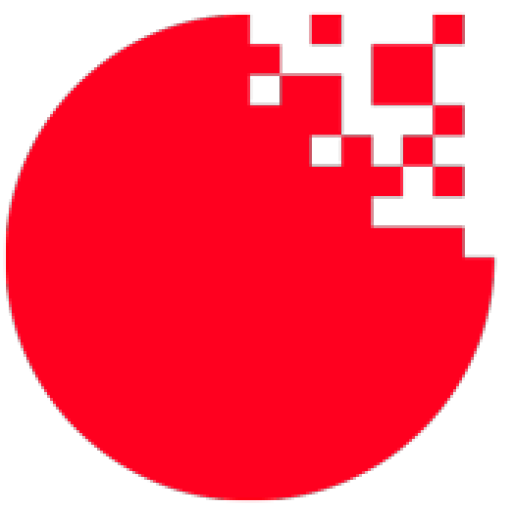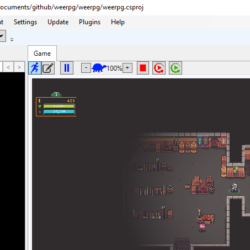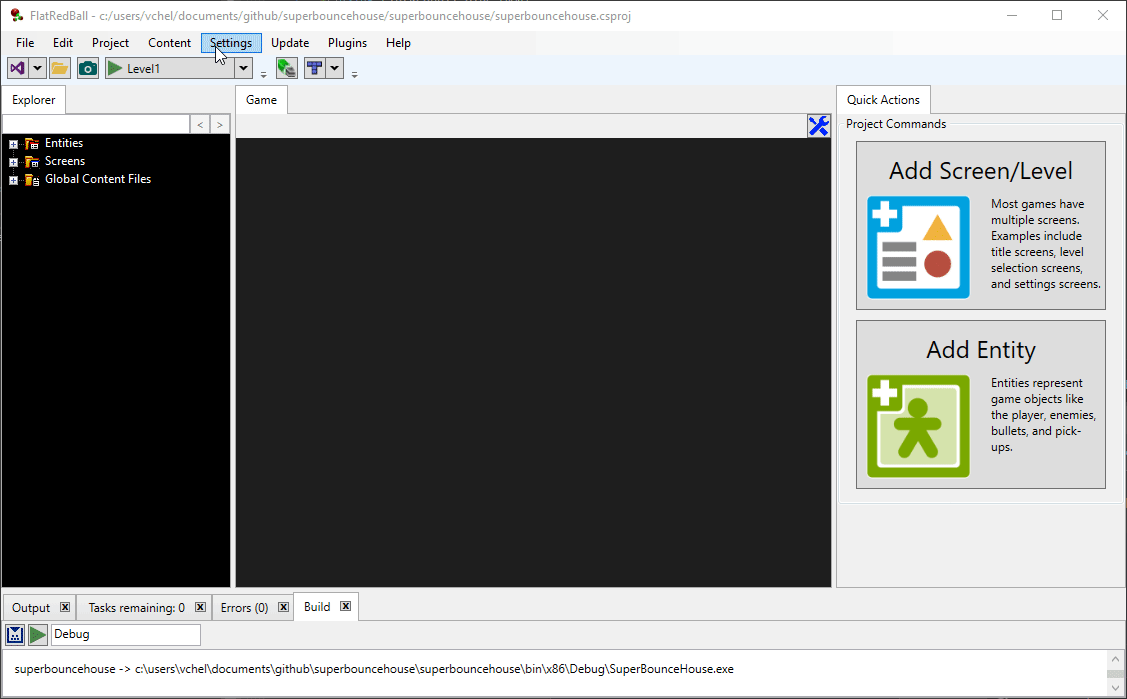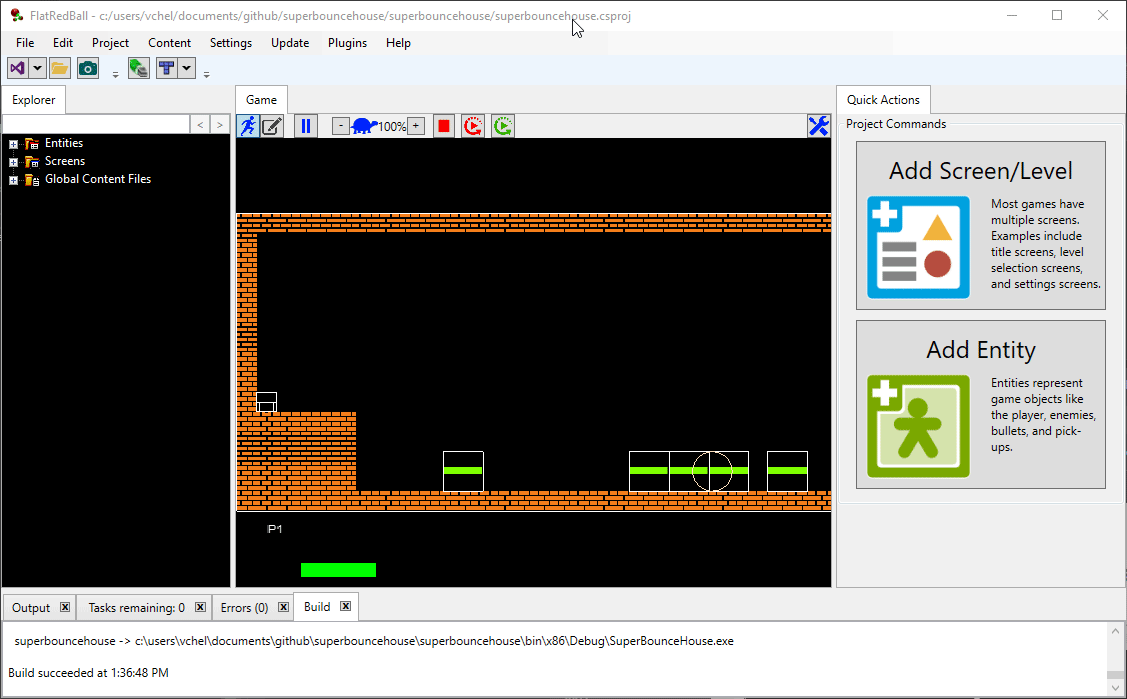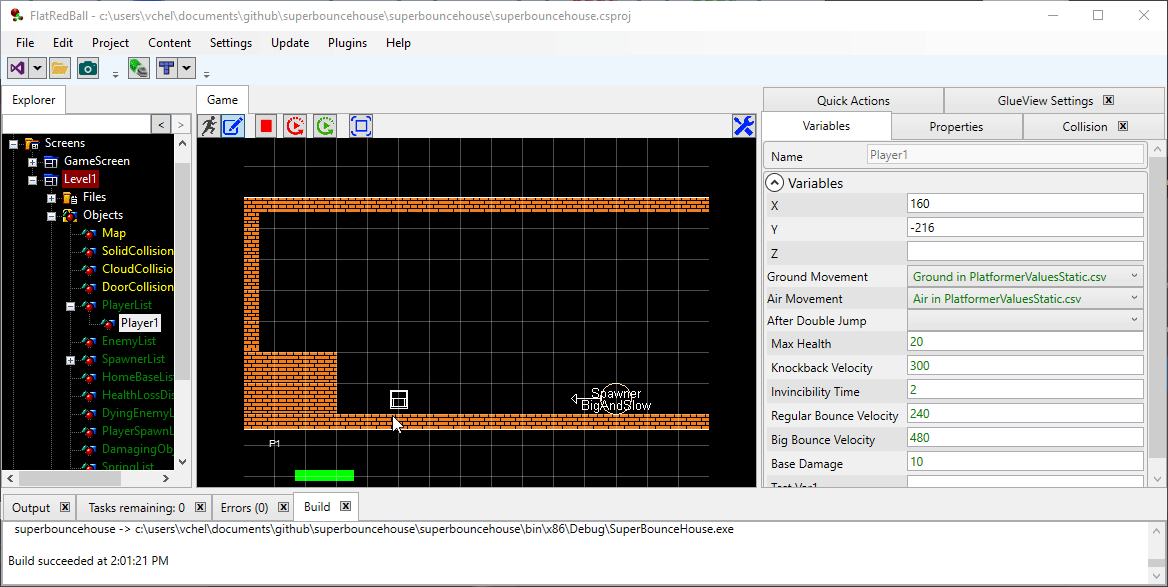The latest version of FlatRedBall brings together work from the past few months to create a new development experience. The largest of these changes is the integration of the game window.
The game can be played in the FlatRedBall window, or it can be switched into edit mode to make changes to the game.
Embedding the Game Window
By default, games will not appear embedded in Glue. To enable embedding, click the settings icon and check Enable Game Embed And Edit.
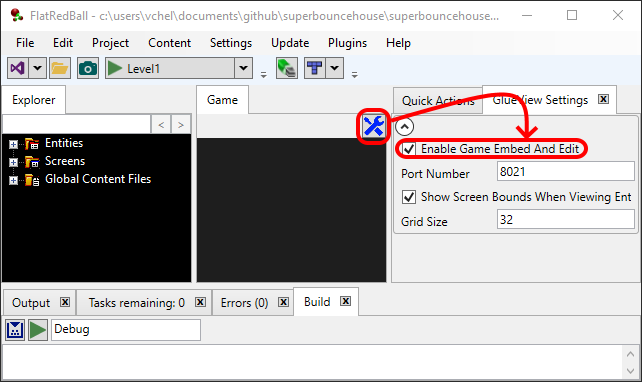
Game Controls
Once a game is running, it can be controlled through the game. Many of these controls appear directly above the game, such as the ability to pause, change speed, stop the game, and restart the current screen.
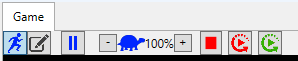
Editing Functionality
The new editing functionality (previously called Glue View) is an embedded experience in the FlatRedBall Editor. When in edit mode, the game can be edited. For example, selected objects can be edited by dragging and moving them in the game tab, or can be edited by typing in new variable values.
Try It Out
The new FlatRedBall Editor is available now, so grab the latest version and give it a shot!