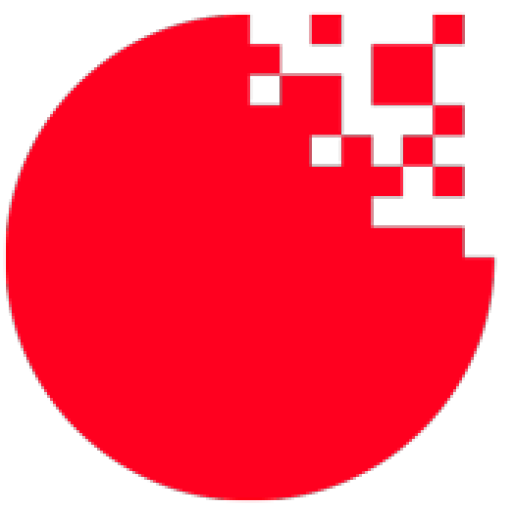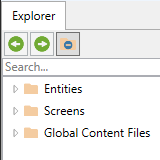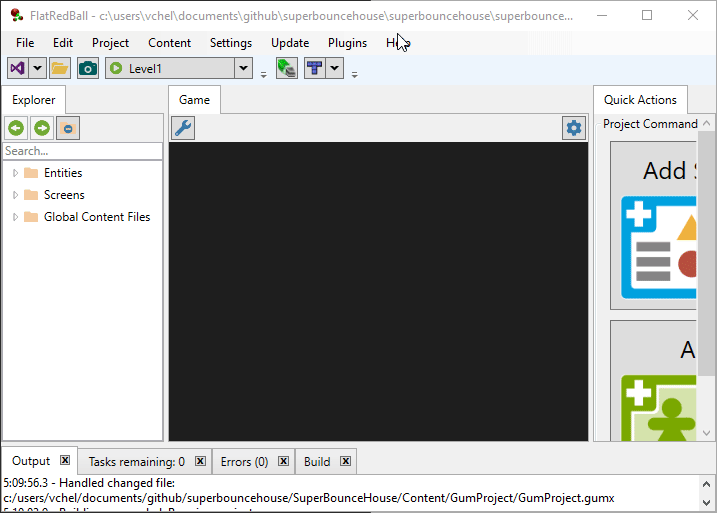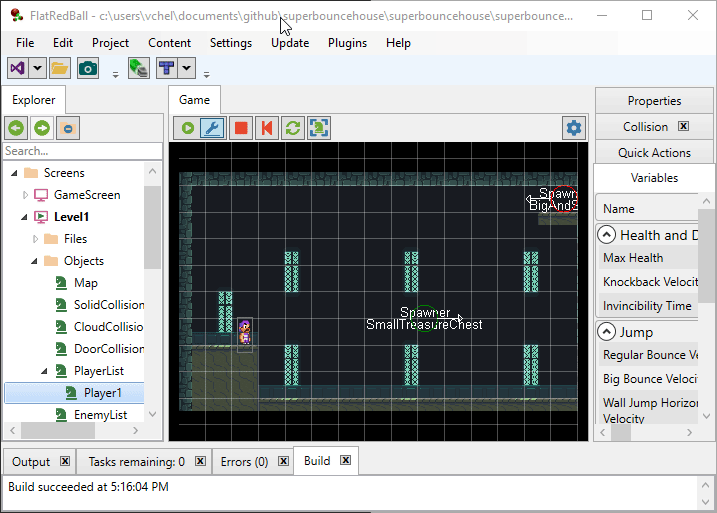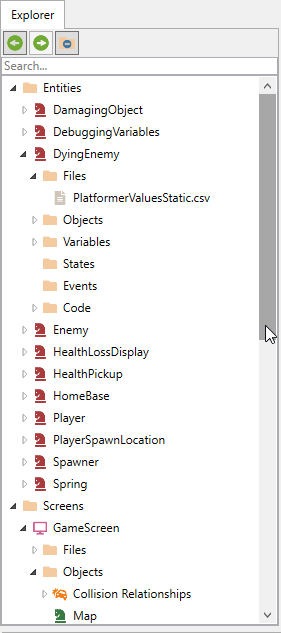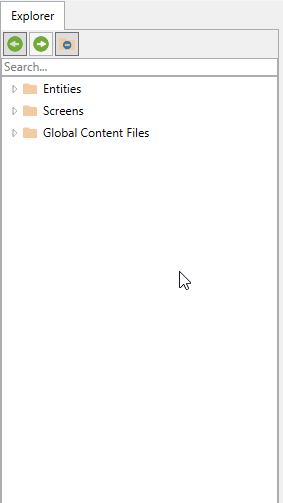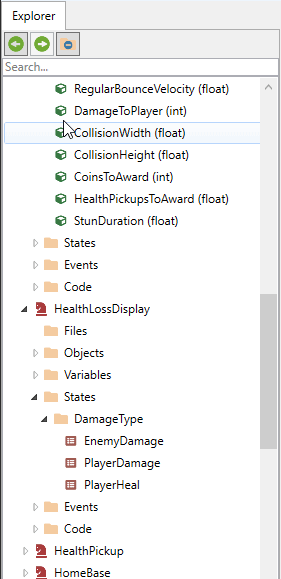Recently a new version of the FlatRedBall Editor (aka Glue) was released with support for embedding a game window (and support for edit mode). Today the FlatRedBall Editor has been updated with many changes to make it easier to work with. Let’s take a look at some of the changes!
New Game Toolbar
The Game window now has a new toolbar to make it easier to control and run your game. Once your game has support for edit mode, the toolbar displays an Edit button:
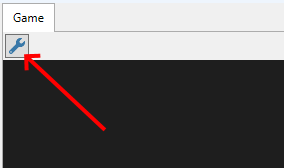
One click and your game is running in edit mode:
The toolbar icons have all been replaced to be easier to understand and to have a consistent styling. When the game switches to play mode, the toolbar reacts to display more icons for control:
Updated Explorer
The Explorer tab has been updated to match the styling of the rest of the app. New icons are less noisy than previous icons and will show up better on high-DPI devices:
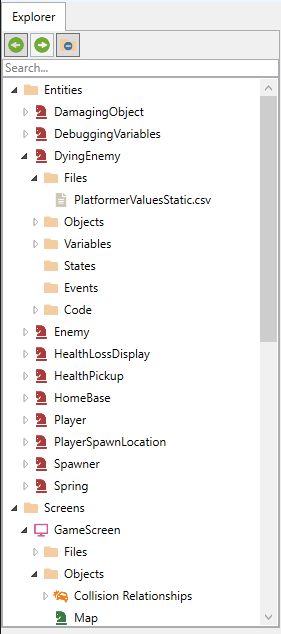
The Explorer tab also includes new functionality. The Collapse All button makes it easier to find entities and screens in a large project:
The Search text box provides real-time searches, keeping the hierarchy of your project:
Filter prefixes let you find what you’re looking for quickly. Just prefix your search with one of the following to find a certain type of content:
- f – file
- e – entity
- s – screen
- o – object
- v – variable
Wizard Changes
The New Project window displays an Open New Project Wizard option which is checked by default:
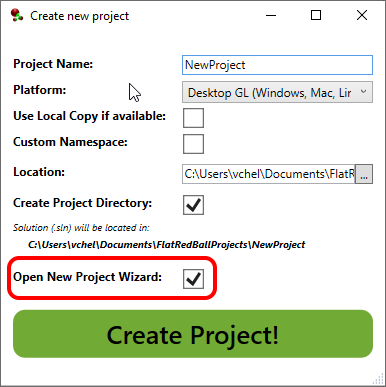
The new wizard now displays icons for each project type, and it now includes a new project type for UI projects using FlatRedBall.Forms:
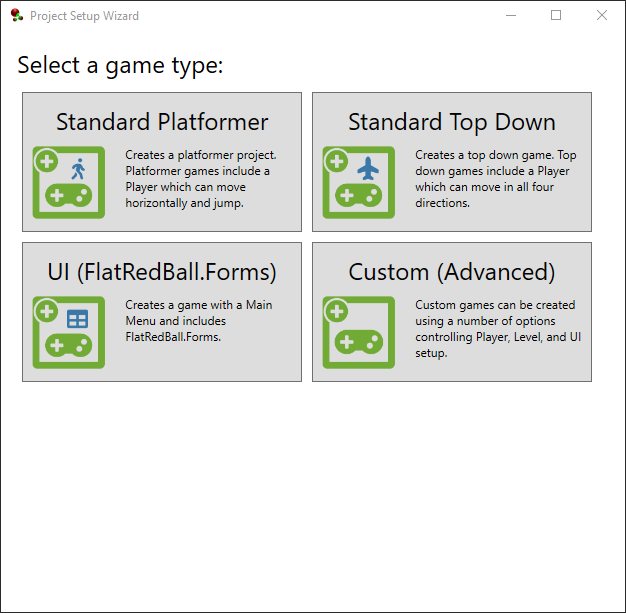
Get It Now
All of these changes, plus dozens of small fixes and improvements, are available now. Hop over to the downloads page to get the latest.