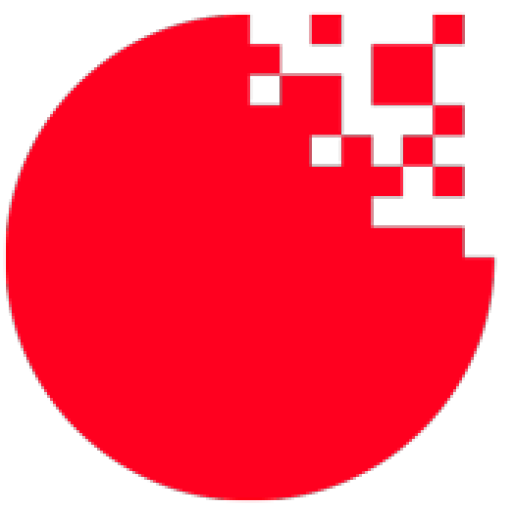The latest monthly named Teotihuacan – named after the ancient city located in modern Mexico – is now available on github and through the Glue New Project creator. It is the largest starter and monthly project to date, containing many new FlatRedBall technologies for making development faster than ever. Of course, it’s also a blast to play with up to four players cooperatively.
Playing the Game
The game can be downloaded here. No prerequisites are required, aside from the .NET Framework and a Windows computer.
Creating a Glue Project
Teotihuacan is also a starter project, so you can load it in Glue to view the project structure, code, and content. It can also be used as an example project for your own top-down game.
To create a project:
- Open Glue
- Select File -> New Project
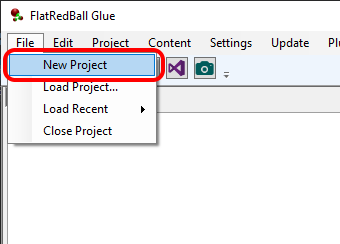
- Select Teotihuacan in the Starter Projects category
- Enter a project name
- Click Make my Project!
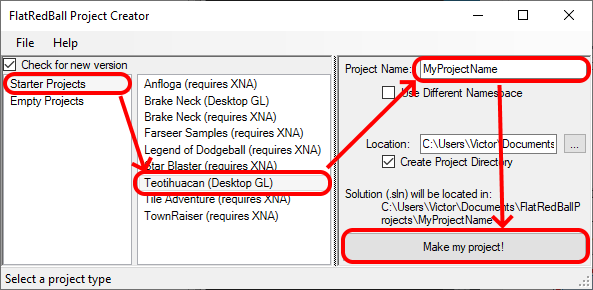
Downloading Source
The full source can also be downloaded from Github. Keep in mind that the project will be missing all generated code, so it will not compile unless it has been opened in Glue.