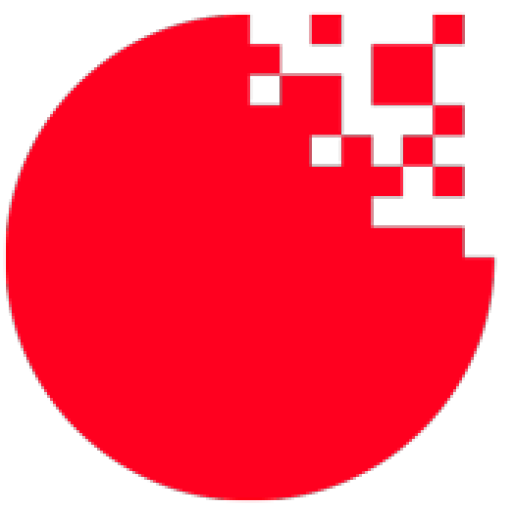Category: News
-

The latest monthly Teotihuacan is available
The latest monthly named Teotihuacan – named after the ancient city located in modern Mexico – is now available on github and through the Glue New Project creator. It is the largest starter and monthly project to date, containing many new FlatRedBall technologies for making development faster than ever. Of course, it’s also a blast to…
-
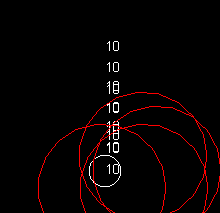
Creating Damage Over Time
Introduction Many game types include collidable areas which deal damage over time to characters or enemies within the area. This type of behavior can be accomplished in Glue with a little setup. This post shows how to implement damage over time using standard entities. Damage Over Time vs. Simple Collision The simplest situation for damage…
-
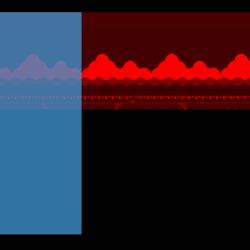
Tiled Plugin 1.7 – Alpha and Color
The latest version of the Tiled plugin adds per-layer Alpha and Color (Red, Green, and Blue) values, enabling even more flexibility in rendering .tmx files. Alpha From TMX The Tiled program supports alpha values on each layer. Setting the alpha on a layer will automatically apply that alpha when the game runs. Changing Color/Alpha in…
-
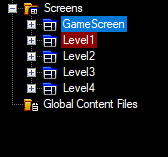
Derived Screens as a Levels
The latest version of FlatRedBall, Glue, and the Tiled plugin include features to support a new approach for creating levels – using derived screens. Screen inheritance has been available in Glue for many years, but the latest set of features revive this functionality and make level creation easier than ever. Old vs. New Levels are…
-
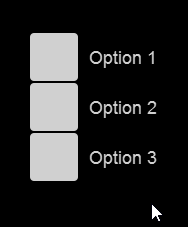
FlatRedBall.Forms 1.2 Released
Introduction The latest release of FlatRedBall, Gum, and Gum plugin in Glue includes support for FlatRedBall.Forms version 1.2. This version adds the following functionality: New StackPanel control New AddChild method for all FrameworkElements (allowing parent/child relationship to be created without accessing the Visual object) Support for same-named Gum runtime objects in different folders with the…
-
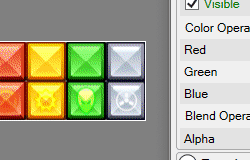
FlatRedBall Desktop GL ColorOperation Update
Introduction The latest version of FlatRedBall Desktop GL (the recommended replacement for FlatRedBall XNA) includes full support for all FlatRedBall color operations. Specifically, today’s release adds the following color operations which were previously unavailable: Add InterpolateColor InverseTexture Modulate2X Modulate4X Subtract These new color operations can be used to add more flexibility to how your sprites…
-
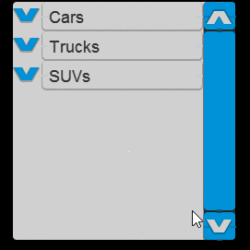
FlatRedBall.Forms 1.1 Released
The latest templates and Glue plugin include support for FlatRedBall.Forms 1.1. This version adds the TreeView control, along with the TreeViewItem used within the TreeView control. Example Code The latest Glue + Gum plugin includes default implementations for TreeView and TreeViewItem. This means that the TreeView can be created purely in Gum, purely in code,…
-
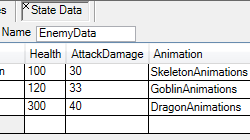
Introducing State Data
Although States have been available in Glue for a long time (about as long as Variables themselves), they have fallen out of style in modern FlatRedball development. Meanwhile the feature set for CSVs has continued to advance, and this file format has become the preferred way to define game data and to organize variables. If…
-
Generated Resolution Code Now Supports Custom Code Modifications
In the past Glue’s Camera Settings window generated code which could not be modified at runtime. These settings made it very easy to set up a game as desired with no code, but the code never allowed modifications to be made after the game started, at least until now. The latest version of Glue generates…
-

Gum Components in Entities
The latest version of Glue improves the integration between Gum and FlatRedBall. Gum objects in Glue now show all of their variables, and they can be modified just like native Glue objects. Objects added to Glue entities will automatically attach and move with the Glue object. For more information on the latest change, see the…