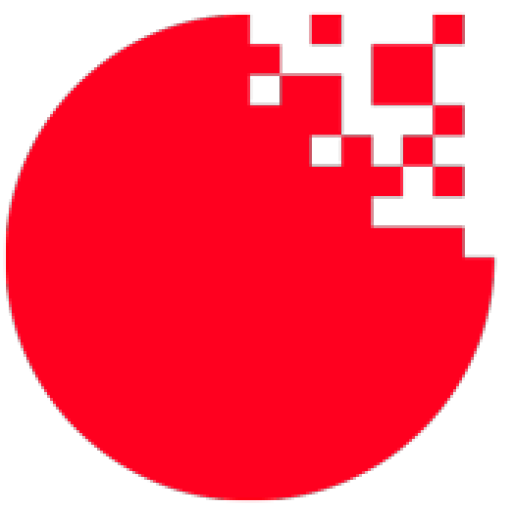Search results for: “Sprite”
-
What Is FlatRedBall
—
by
FlatRedBall is an actively developed, open-source game engine, tooling, and community focused on making the creation of 2.5d games extremely fast and flexible. FlatRedBall is optimized for 2d, pixel art graphics and has out-of-the-box features that solve common problems in 2d genres such as platforming and top-down movement. FlatRedBall makes heavy use of code generation, which is…
-

Gum Now Supports SkiaSharp!
SkiaSharp is a wrapper over the powerful Skia graphics engine. The latest version of FlatRedBall adds support for rendering Skia objects efficiently in your game. The current implementation of Skia provides a number of new primitives fully integrated with Gum. New Primitives and Effects The current version (as of this writing) adds support for three…
-
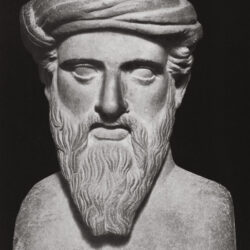
Common Math in 2D games
There are four equations that can solve a large variety of problems in 2D games. But math textbooks or Wikipedia often make it really hard to understand how to use them. This post explains the usage of these equations without going into detail about how they work, and links to the Wikipedia pages if you want to…
-
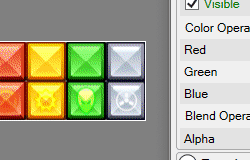
FlatRedBall Desktop GL ColorOperation Update
Introduction The latest version of FlatRedBall Desktop GL (the recommended replacement for FlatRedBall XNA) includes full support for all FlatRedBall color operations. Specifically, today’s release adds the following color operations which were previously unavailable: Add InterpolateColor InverseTexture Modulate2X Modulate4X Subtract These new color operations can be used to add more flexibility to how your sprites…
-
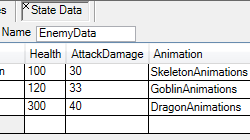
Introducing State Data
Although States have been available in Glue for a long time (about as long as Variables themselves), they have fallen out of style in modern FlatRedball development. Meanwhile the feature set for CSVs has continued to advance, and this file format has become the preferred way to define game data and to organize variables. If…
-
Generated Resolution Code Now Supports Custom Code Modifications
In the past Glue’s Camera Settings window generated code which could not be modified at runtime. These settings made it very easy to set up a game as desired with no code, but the code never allowed modifications to be made after the game started, at least until now. The latest version of Glue generates…
-
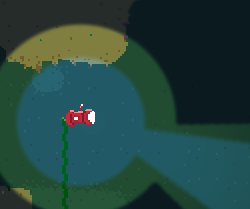
New Starter Project: Anfloga
Our latest starter project titled Anfloga is now available for download. What is Anfloga? Anfloga is a starter project developed over the course of one month. It’s a story-rich game where you, a submarine pilot, must explore a remote planet to mine crystals, survive, and ultimately discover the secrets of the Anfloga Mining Corporation. How Can…
-

New Starter Project BrakeNeck
Starter projects are a great way to begin your journey as a game developer or to learn about FlatRedBall. As of today Glue includes a new starter project called BrakeNeck, a top-down endless shooter which can be played by one or two players. BrakeNeck focuses on a few technologies and patterns: Extensive use of code-driven…
-
Features
—
by
FlatRedBall Makes Game Development Faster Work on your game and see changes in real time. Click play and your game starts in seconds. Add files, tune variables, and create events in Glue – the FlatRedBall visual editor. FlatRedBall Works with the Best Game Development Tools Easy integration with Tiled, Texture Packer, Spriter, and more! Plugin…