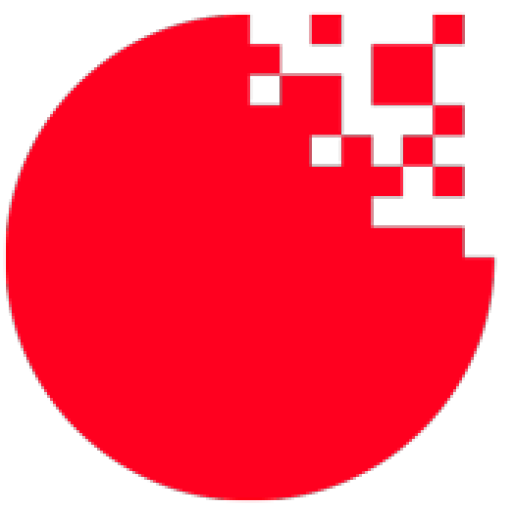Search results for: “SpriteManager”
-
Generated Resolution Code Now Supports Custom Code Modifications
In the past Glue’s Camera Settings window generated code which could not be modified at runtime. These settings made it very easy to set up a game as desired with no code, but the code never allowed modifications to be made after the game started, at least until now. The latest version of Glue generates…